Here are some answers to common questions about the Team BeepTest Software. This information is provided as a resource for those wanting more information about the team Beep Test software. Topend Sports provide information about the product and links to purchase and download the software, however if further information is required in most cases you need to direct your questions to the team at Bitworks.
Software & Licensing
- I am using a mac computer, can this software be used on my operating system?
- Does the software run on Windows Vista / Windows 7 / Windows 10?
- Can I use transfer the software to a different computer?
- Are there upgrades to the software available?
Purchasing and Downloading
- I would like to buy the software, but I do not have a Pay Pal account
- Is the payment system secure?
- I would like to buy the software, but I am not able to pay in Euros
- How do I receive the software - by courier, mail or email?
- I have paid my money but have not received the software yet.
- I am having trouble downloading the software.
- How do I register the software?
- I have requested a Registration Code, but I have not heard back from anyone.
- I have typed in the Registration Code in the lower box but it is not accepting it
- Can put the software on more than one computer?
- Can I make and sell cds of the beep test using this software?
Features
- I have downloaded the software, what now?
- Is there any other help available?
- The beep test is different from the version I am used to
- Can I modify the test so that it is over 15m instead of 20m?
- How do I modify or create a new test?
- Where do the VO2 values come from?
- I have a request for a specific function or feature I would like in the software.
- Can I use Team BeepTest for more than one team?
- When I select save results, where are they saved?
- How do I see the results in a table format rather than just the graph?
- How do I transfer the audio from the software onto a cd for playback elsewhere?
- Can I change the sounds?
- Can I create a music soundtrack to play in the background?
- How do I make the sound louder?
Software & Licensing
I am using a mac, can this software be used on my operating system?
Unfortunately at this stage the software is only available to be used on a PC or laptop running Windows software.
Does the software run on Windows Vista / Windows 7?
Yes, the software will run on all Windows operating systems (OS), including Windows10.
Can I transfer the software to a different computer?
The software is protected against piracy using your computer's unique identity keys. The registration code that you receive is specific to your computer, and will not work on another. If you want to use the software on more than one machine, you need to buy more licenses. If you need more copies of the test you could also record the test audio onto a cd, then play it on any cd player.
Are there upgrades to the software available?
The software is regularly upgraded as new features are added and bugs are fixed. If there have been minor upgrades since you have purchased the software you may be eligible to upgrade to the newer version for free and use the same registration key. Major upgrades may require you to purchase another copy of the software. Contact Bitworks for details. See current version and changelog.
Purchasing and Downloading
I would like to buy the software, but I do not have a PayPal account
You do not need a PayPal account to purchase the software. The payment is handled by the secure payment systems of PayPal. They accept most credit cards for payment, and you are not required to sign up.
Is the payment system secure?
This site uses PayPal for accepting payments. PayPal uses 128bit encrypted SSL. This provides the highest possible level of security to make your Online shopping experience safe and secure. For more information please visit PayPal.
I would like to buy the software, but I am not able to pay in Euros
You do not need to have an account in Euros. Conversion to your local currency is automatic when the payment is made with a credit card. The exact amount paid will vary with the current exchange rates.
How do I receive the software - by courier, mail or email?
The software is an electronic file that becomes available as a download straight away after you make the payment. You will receive an automated email with the link you need to download the files (it comes as a compressed zip file). You will not receive a cd or anything in the regular mail. There are other methods if you only wish to purchase the beep test cd.
I have paid my money but have not received the software yet.
After you have made the payment, you should be directed to the download page, which has instructions and a link to download the software. Some people may miss this as they have pop-ups blocked in their browser. You will also receive an e-mail to the address you supplied during payment, directing you to the same download page. Again, some people will miss this e-mail if it is directed to your spam folder. Please check this if you did not receive an e-mail. If you still have not received either of the notifications, contact [email protected] who can confirm that the payment was made, and they will send you the download page information.
I am having trouble downloading the software.
Instructions to download and run the software is provided with the download page after payment is made. The file you download is a compressed zip file, which you will have to unzip. If you have trouble downloading the software, please contact Topend Sports.
How do I register the software?
To utilize all the functions of the software, you need to request a registration code from Bitworks. When you first run the program (clicking on the .exe file), a pop-up screen like shown below will prompt you to click on a link to send to Bitworks your program-specific 'Registration Key'. They will reply with the 'Registration Code' to unlock the full team functions of the software.
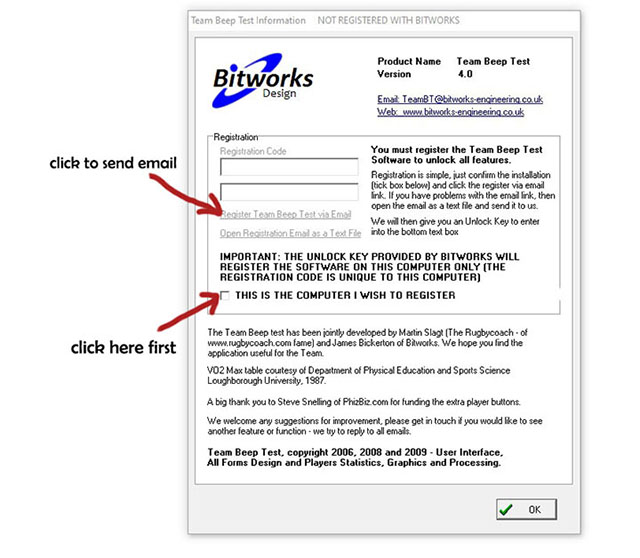
I have requested a Registration Code, but I have not heard back from anyone.
After you send your Registration Key to Bitworks, they need to manually confirm that your payment has been processed before generating your Registration Code. Therefore there may be a delay of a day or two. If you have still not heard any reply after a few days, please contact them again.
I have typed in the Registration Code in the lower box but it is not accepting it
Check the properties of the beeptest folder. This problem can sometimes arise if the files were saved as read-only. You can try removing the files from your computer and downloading the program again, or change the properties of the files.
Can put the software on more than one computer?
The Registration Key and Registration Code are specific to the computer that you install the software on (make sure you send your Registration Code request from the computer you wish to use). The software will only work on that computer. If you want to install the software on more than one computer, you will need to purchase another copy. Bulk discounts may be available, contact Bitworks for details.
Can I make and sell cds of the beep test using this software?
Under the terms of the software license, a CD version can be created for your own use only, and not for resale or for giving away free of charge.
Features
I have downloaded the software, what now?
Once the download has completed you can unzip (uncompress) the file and it is ready to go. Most computers will have an unzip program that will be able to unzip the software folder. No installation is required before using the program. For detailed instructions on using the software, click on the help tab once the software is running.
Is there any other help available?
A help file is available from the 'help' tab from the main screen when you open up Team Beep Test. You can also access this file by looking in the software folder (BeepTestHelpFile.pdf). If your question is not answered there, you can contact Bitworks (contact details are also provided with the software).
This beep test is different from the version I am used to
The beep test that this software is based on is the standard 20 meter test that is commonly used throughout the world. However, there are a few variations of the beep test that are in use. It is possible to design your own test using custom scripts, and there are a few scripts available for download. If you have a specific request, you can contact the software developers at Bitworks.
Can I modify the test so that it is over 15m instead of 20m?
In the paid version you can change the distance for each shuttle by creating a custom script. There are also a few scripts available for download. If you have a specific request, you can contact the software developers at Bitworks.
How do I modify or create a new test?
The software comes pre-loaded with a script for the standard Beep Test, plus a few other useful scripts including the Yo-Yo tests. You can modify the test parameters by editing the relevant text file in the TeamBeep Test folder, or create another script altogether. See the custom script library for some additional scripts, and also read the instructions for writing script commands yourself.
Where do the VO2 values come from?
The VO2 values that are listed on the test for each level were supplied by Loughborough University. They relate to the running speeds and distances for the standard beep test. Although the values are in the units ml/kg/min, the body weight of the athlete is not required to be entered in order to make the calculation. If you modify the test using custom scripts, these values may not apply.
I have a request for a specific function or feature I would like in the software.
The software developers are always looking for feedback to help improve the product. Bitworks would love to hear your feedback so that your suggestions can be considered for future software upgrades. The first version released in July 2004 was designed for use by rugby coaches. In Version 2, the ability to add custom scripts to design your own fitness tests was added primarily for other sports e.g. soccer, hockey, cricket where the intermittent yoyo type fitness/conditioning is more useful. After six years of intermittent development and getting much valued feedback from customers adding to the wish list, the team beeptest continues to improve with added features while maintaining the simplicity of use. The team beeptest is now used worldwide for more sports than we can hope to track, and by premier clubs, schools/colleges and sport enthusiasts at every level. See current version and changelog
Can I use Team BeepTest for more than one team?
The latest versions (4.0 +) has the function to record and track multiple teams of players. For older versions, multiple teams is still possible - just copy the whole beeptest folder and rename it for each team. You can do this as many times as you wish. As the software is not very large, you should be able to make many copies of the folder without impacting on your disk space.
When I select save results, where are they saved?
The results are saved into the players.txt file, which is in the same folder as your team beeptest.exe file.
How do I see the results in a table format rather than just the graph?
You can import the players.txt file into Excel, which can then be played around with to produce more graphs and analyzed. You can also open up the file in any text editor or Word (and converted to a table if required).
How do I transfer the audio from the software onto a cd for playback elsewhere?
You can record the sound played by your computer, then burn the audio file onto a cd. Capturing the audio from your sound card and that which comes out of your speakers requires specific software. There is some freeware that can do the job. Once you have an audio file, you can burn it to a cd using a program like Windows Media Player. See more details about transferring the audio to a cd.
Can I change the sounds?
There are several sound files (.wav) in the program folders, which can be replaced or modified to change the sound played by the program. For example, if you replace the beep.wav file with another sound file (save it in the program folder, naming it beep.wav), the program will play the new other sound instead of the regular beep.
Can I create a music soundtrack to play in the background?
Once you have recorded the sound played by your computer, it would not be too hard to add whatever music you like to the recording. There are a few free sound mixers available online that would do the job.
How do I make the sound louder?
Using the beep test software on your computer, the sounds may be coming out of your built in speakers, which are not always very powerful, and if you use it outside you may not be able to hear the audio very clearly. First, try maximizing your audio volume using the computer settings. To further increase the volume, you can try adding external speakers to the computer. Alternatively, you could save the audio onto a cd, that can be played on a cd player outside (see about transferring the audio to a cd).
Related Pages
- How to create your own custom scripts
- Purchase the Team BeepTest Software
- Instructions on how to burn the test audio onto a cd.
- For comprehensive information about the beep test, see the Beep Test Home.
- Guide to variations of the beep / bleep test
- Modified beep tests
- Test Procedure — Detailed instructions for conducting the beep test.


 Current Events
Current Events