The free Fat Calculator Software is a very useful and easy to use software program, designed for health professionals, researchers and students for easy estimation of body fat percent. There is a help tab within the software that provides basic information, below is a bit more. If you still have problems see the fat calculator FAQ.
How to Install
Download the software and save the folder on your hard drive. You will then need to uncompress (unzip) the folder (most computers have the software to do this). To run the program, open (double-click) the file FATCALCULATOR.exe in the folder.
How to Measure
There is an Body Fat Caliper Instruction Manual included with the software download. This small pdf file includes clear diagrams of all the skinfold test sites that you need, and instructions for taking measurements and normative values for different sporting groups. There is much more about skinfold testing on this site, such as the standard skinfold measurement method and descriptions of skinfold sites. If you need to purchase a skinfold caliper, we have for sale the Slim Guide Caliper which is accurate and affordable for the standard user.
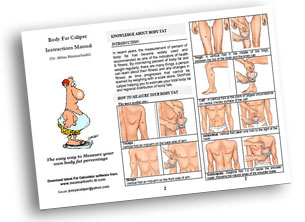 Enter Users
Enter Users
If you just want to occasionally convert your skinfold measures to percent body fat, you can go directly to the relevant number of sites tab, and enter all the required details. If you are testing groups or want to monitor your results over time, go to the first tab 'USERS', select the measurement date and ADD NEW USER.
Enter Data
Go to the 2, 3, 4 or 7 points measurement tab corresponding to the number of skinfold sites you have or are going to measure. ADD USER to associate data with one of the users you have previously entered. Fill in all of the necessary active parameters. Double click on the skinfold site name to see the instructions for that measurement site. Press CALCULATE then SAVE DATA RECORD.
Analyze Data
Go to the CHART tab to analyze results. Any saved data can be plotted with various parameters. Select the parameters you are interested in, then press the graph icon to plot the graph on screen. You can then save or print this graph. If you are interested in further analysis, you can access the data directly by going to the data folder and opening the file Data.DBF using Microsoft Excel or a similar spreadsheet program.
Related Pages
- Download the Fat Calculator Software
- More info from the fat calculator FAQ
- All skinfold sites
- Skinfold measurement procedure
- Skinfold Results
- Videos of Skinfold Testing.
- skinfold caliper store
- Also from Dr. Abbas Meamarbashi, an all-in-one strength dynamometer set.


 Current Events
Current Events